Print Products List
Here is a directory with of all the products we currently print!Online Ordering
Place product inquiries by clicking here now
Marketing

Business Cards
Postcards
Flyers and Brochures
Announcement Cards
Booklets & Catalogs
Bookmarks
Calendars
CD and DVD
Counter Cards
Door Hangers
Endurace
Envelopes
Event Tickets
Greeting Cards
Hang Tags
Header Cards
Letterheads
Magnets
Marketplace/Sample Request
Menus
NCR Forms
Notepads
Plastic Cards
Political Campaign
Posters
Presentation Folders
Rack Cards
Sell Sheets
Table Tents
Tear Off Cards
Trading Cards
Variable Data
Window Clings
Majestic Products

Akuafoil
Brown Kraft Cards
Edge Cards
Foil Worx Cards
Luster Cards
Natural Cards
Painted Edge Cards
Pearl Cards
Raised Foil
Raised Spot UV
Silk Cards
Suede Cards
All of the above are available as Business Cards!
Mailing Services

Direct Mail
Every Door Direct Mail
Full Service in Middle GA or Just order the bundled mailers for USA wide!
Promo Products
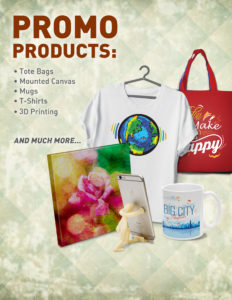
Backpacks
Caps
Cleaning Supplies
Coolers
Drawstring Bags
Cups
Earbuds
Hot/Cold Packs
Hand Sanitizer
Knitted Hats
Mugs
Lip Balm & Sunscreens
Memo Clips
Notebooks
Outdoor
Pens
Sports Bottles
Sticky Notes
Sports Bags
Stylus Pens
Sunglasses
Toiletry Bags
Tote Bags
Tech Accessories
Towels & Blankets
Toys & Novelties
Travel Accessories
Umbrellas
Tumblers
Apparel
Drinkware
Event Giveaways
Bags
Office Products
Leisure & Outdoor
Technology
Wellness
Key Chains, Lights, & Tools
Cell Phone Accessories
Holiday Products
Large Format Products
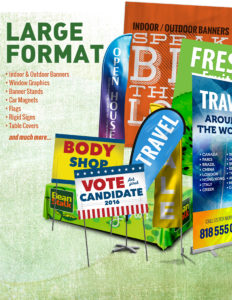
Signs
Indoor Banners
Outdoor Banners
Adhesives
Aluminum Prints
Banner Stands
Car Magnets
Event Tents
Fabric Banners
Flags
Large Posters
Mounted Canvas
Sidewalk Signs
Table Covers
Displays
Window Graphics
Paper Board Boxes
Custom Boxes
Business Card Boxes
Cube Boxes
Golf Ball Boxes
Pillow Boxes
Print & Trim Boxes
Roll End Tuck Top Boxes
Sales Presentation Boxes
Wine Boxes
Labels & Stickers
Bumper Stickers
Roll Labels
Stickers
Promotional Products
Buttons
Mugs
T-Shirts
Tote Bags
Other Products

Buttons
Mugs
T-Shirts
Tote Bags

KEY PRODUCTS
Online Ordering
Place product inquiries by clicking here now

Custom Boxes
Great for promotion, gift or retail product positioning, Custom Packaging is a flexible and affordable customization option available on your Paper Board Box orders.

Envelopes
Sign, seal and deliver messages in our Premium Quality Envelopes! Available in three distinct styles with multiple stock and size options to suit virtually all of your customers’ business needs.

Catalogs
Showcase your brand and more with custom Catalogs! Saddle Stitch Catalogs have a thick cover stock for enhanced quality and durability. Perfect Bound Catalogs are made with Perfect Binding for a polished and refined look.
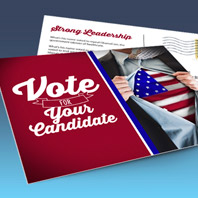
Postcards
Use Postcards to reach new markets, maintain contact with customers, or thank and reward loyal customers.

Business Cards
Reach new markets, maintain contacts and more with BIGdeal Printing Solutions Business Cards! With our premium Business Cards, you are guaranteed to make an impact with some of the finest looking cards in the industry. All for a price that can’t be beat.
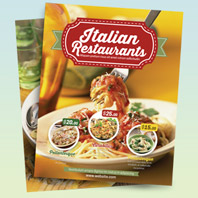
Flyers/Brochures
Showcase your products and services on our full color Flyers and Brochures, available in a variety of sizes with a wide range of folding options. They’re a popular and effective way to attract attention and share detailed information in a highly presentable way.

Greeting Cards
Get the word out with our Greeting Cards! They’re a tangible way to create personalized messages that can be delivered to business acquaintances, valued customers, friends and more.
Video Gallery
Online Ordering
Place product inquiries by clicking here now
A Digital Print Agency
Top Quality Print brought to you by a first-class team of professionals working with state-of-the-art production equipment!
Forward Thinking EDDM
Powerful digital promotions made simple! Put your message directly into the hands of your target audience with our NFC ready EDDM Full Service!
Problem Solvers
You don’t need to be an expert or have a large budget to make a big splash for your business. With our Direct Mailing service, you provide the mailing list, we print and do the rest!
Fast Turnaround
We know speed-to-market is essential. We offer ultra-fast turnaround times including Same Day Delivery in many locations!
Frequently asked questions.
What type of files can I send to BIGdeal Printing?
We recommend saving as a PDF file. You may also send the file in the following types: JPG, JPEG, TIF, TIFF, EPS, and PNG.
We prefer that you send PDF with embedded or outlined fonts. PDF files are easier to handle and will likely speed up your turn-around. Remember to flatten your files before uploading.
For Roll Labels, we recommend designing:
• vector files (e.g. EPS or PDF)
• 300 DPI or higher
• use black (100% K)
• for fine lines and text smaller than 9pt, use black (100% K) only
What color mode should my files be?
If you send us an RGB file, there is a chance that a color shift may occur and you may not be satisfied with your job.
THESE COLORS ARE IN RGB
THESE ARE THE SAME COLORS BUT IN CMYK
You should always start and finish your designs in CMYK color mode.
What resolution should my file be?
Low resolution files may be printed as is or will be placed on hold until we receive new files, slowing your turn-around.
We only accept 300 dpi files and no less.
How should I set up my bleed?
Bleed must extend past the cut-line and will be trimmed from the product during the final cutting phase. When the image is required to extend all the way to the edge, bleed is needed to preserve the finished look and the quality of the final product.
Please keep all text at least 0.125″ inside the cut-line.
– The bleed for Standard Products is 0.125″.
– The bleed for Booklets and Presentation Folders is 0.25″.
– For Grand4mat Products, please see the G4Mat FAQs for individual substrate guides.
We recommend using our templates at all times.
Does BIGdeal Printing accept borders on jobs?
Yes, but if the border is too close to the cutline, it may be cut off-center slightly.
We cut through many sheets at a time, so watch your borders to avoid an unwanted mistake.
How should I set up my file for proper rotation?
BIGdealPrinting.Solutions requires Print Ready files with proper rotation. Files submitted are printed HEAD to HEAD as-is based off your files.
Make sure to set up your files so that when we print them HEAD to HEAD the final product will read the way you would like. Also, front and back files need to be set up either both sides vertically or both sides horizontally.
If you would like your back file to be upside down, please send your artwork as shown below.
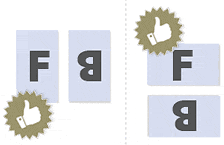
If you have a fold-over or greeting card, please send your artwork as shown.
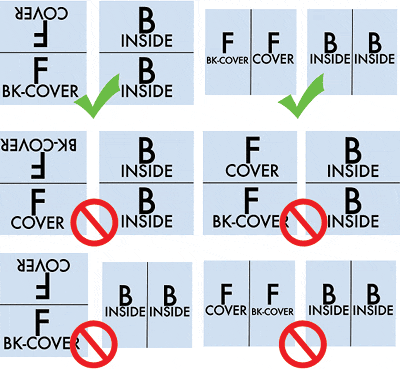
For files not properly set up, BIGdeal Printing will use best judgment and will not be responsible for improper rotation.
How should I set up a Spot UV job?
When creating a Spot UV job, you must include a Spot UV template file along with the regular print file. The Spot UV template file is used to show where the UV coating needs to be applied.
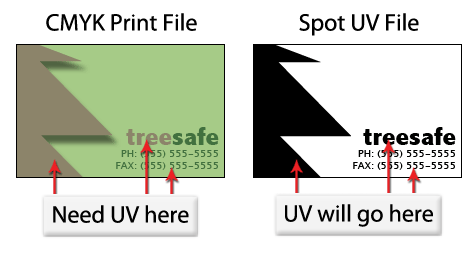
For better quality we recommend creating mask files in vector based programs such as Illustrator or CorelDRAW.
Please only use solid 100% K to indicate where you would like the UV. Do not use shadows, glows or grayscale images. White will indicate no UV.
Remember, if it’s white, you can write!
How do I use BIGdeal Printing templates?
Our Certified Templates are a great tool to create artwork that can be printed faster, easier, and more accurately. If you are using Illustrator, you can use our specialized EPS templates. If you are using something other then Illustrator, download the JPG version.
Here is what each of the lines mean inside the template: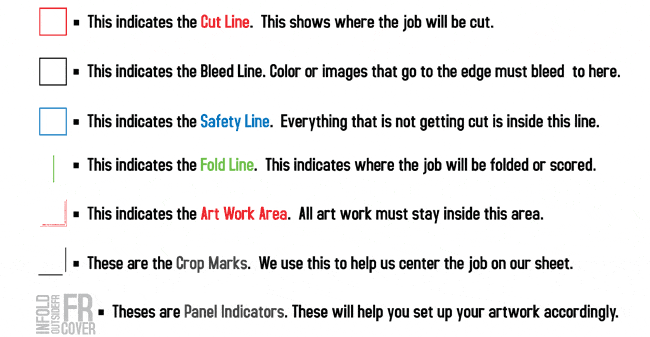
Here is what an 8.5×11 brochure template looks like: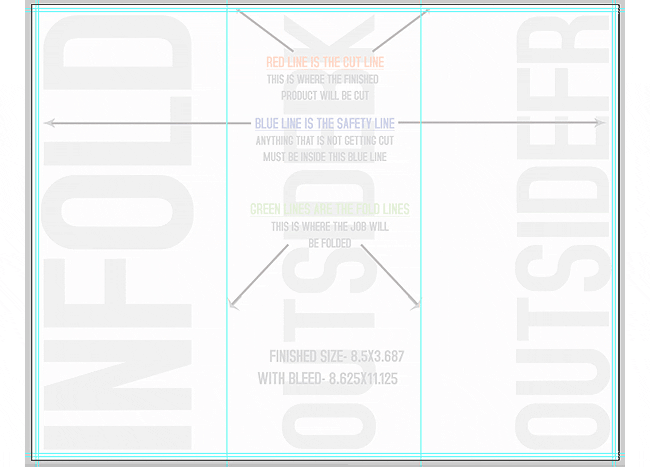
These templates will help you identify where the cut line, bleed line, and safety line, are located along with other information so you can design your art correctly.
Some of our templates are labeled as OUT and IN. This means that there is some folding involved with the template. OUT means the FRONT of the job and IN means the BACK. During the upload part of your order, remember that OUT is the FRONT and IN is the BACK.
Here is an example of the fold-over business card template: 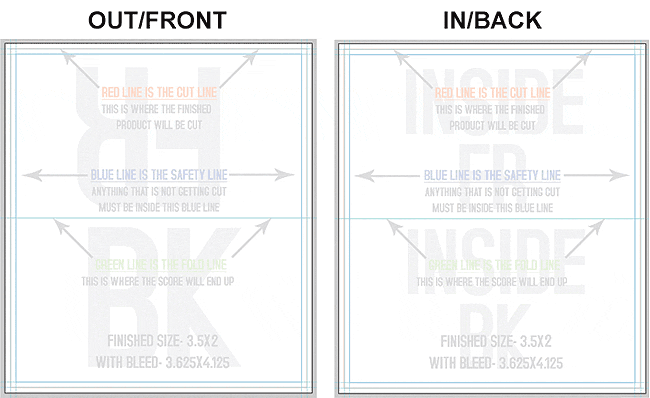
As you can see, OUT is the FRONT of the job and after folding, will be facing outward. You can also see the rotation of the job. The front must be positioned upside down so it can fold correctly.
Remember, do not move or change any part of the template when using them.
How do I set up a Foil Worx job?
We can only use one type of foil per order so for example you can not order a Foil Worx job with Gold foil on the front and Silver foil on the back. Foil job files are set up just like our Spot UV job files. You must provide a separate Foil mask file: black in the areas you want the foil and white in the areas you do not want the foil. All black areas should be solid 100% K with no other added colors. If you order a Foil Worx job with Spot UV, you’ll need to provide separate mask files for the Foil (foil mask) and UV (spot uv mask), in which case you may be required to provide up to 6 files. Please keep in mind, however, that the Foil and UV coating can’t overlap, both should be at least 1/16″ apart to avoid foil peeling off. Also, avoid using small / fine text or lines for foil objects. For best results, please make sure that foil coverage is less than 50% of the entire print side. Also, be aware that there may be up to a 1/16″ shift on the placement of the foil. Keep this in mind if you are trying to align foil with other printed artwork on the card.
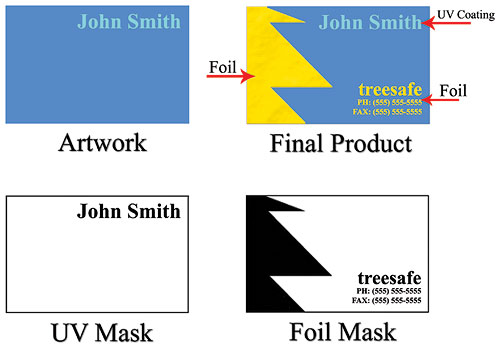
For better quality we recommend creating mask files in vector based programs such as Illustrator or CorelDRAW.
What is Akuafoil and how do I set it up?
With Akuafoil, you can turn a wide range of CMYK colors into multi-colored foils. Akuafoil uses a special processed foil system that is applied under a 4/c process to create an array of foil colors. It’s simple, affordable, and makes your prints stand out from the crowd.
For an Akuafoil job, you must include an Akuafoil mask file along with your CMYK file. The mask file indicates where the Akuafoil will be applied. The file setup is the same as Spot UV. Use 100% K where Akuafoil needs to be applied and white where the Akuafoil is not applied.
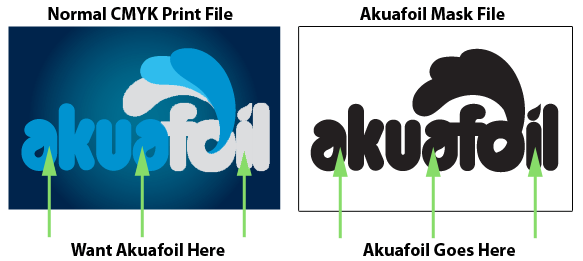
As shown above, the file on the left is the normal CMYK print file. If you want the logo to be Akuafoil, then your Akuafoil mask file should look like the file on the right. The white indicates no Akuafoil and black 100% K indicates where the Akuafoil will be applied. When uploading, please remember to upload separate files.
Here are some more things to keep in mind when creating your Akuafoil artwork:
Make sure the mask and CMYK print file are aligned. They should match exactly in size and position.
- Akuafoil works best on lighter colors. The darker the CMYK color, the less vibrant the Akuafoil effect.
- Do not use very thin or small text and artwork with Akuafoil. Use San Serif fonts above 12 point for best results.
- If you have Akuafoil applied to a white area, it will have a plain silver Akuafoil look.
- For better quality we recommend creating mask files in vector based programs such as Illustrator or CorelDRAW.
If you would like plain silver Akuafoil to print, make sure to have at least 15% K in the CMYK print file area in order to obtain the highest quality silver Akuafoil effect.
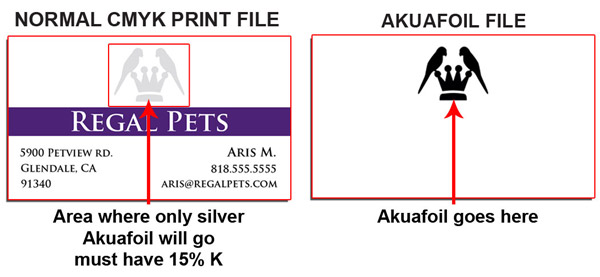
When creating knockouts in the Akuafoil mask or in the CMYK print file, please be aware that there might be a “Halo” of white around the knockout area. Below are two examples: On the left, a file with a CMYK magenta background and a knockout for the Akuafoil text. On the right, an Akuafoil background with a knockout for the CMYK text.
CMYK KNOCKOUT W/AKUAFOIL FILL
CMYK print File 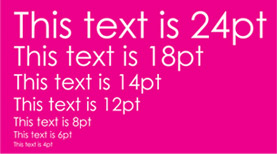
AKUAFOIL KNOCKOUT W/CMYK FILL
CMYK print File 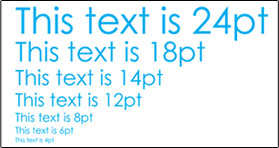
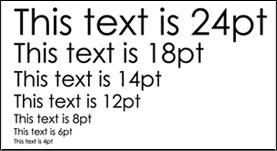
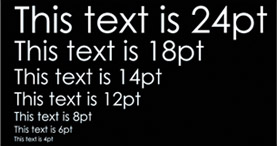
These are the printed results:
CMYK KNOCKOUT W/AKUAFOIL FILL
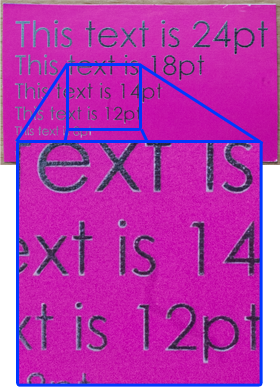
AKUAFOIL KNOCKOUT W/CMYK FILL
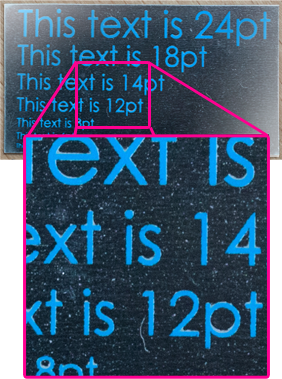
You can see the white “Halo” in-between the CMYK ink and the Akuafoil. To prevent this, grow/stroke the Akuafoil area in the mask by 1 point. This will allow the Akuafoil to bleed into the CMYK area, reducing the white “Halo” effect. You can also fill in the knockout with a color to reduce the effect further.
What is Every Door Direct Mail, EDDM, and how do I use it?
EDDM is a U.S. Postal Service program developed to help businesses get their promotions and advertisements into the hands of a targeted audience, while reducing the cost of preparing and delivering mailing campaigns.
It’s the perfect solution for businesses large and small, allowing you to target homes in your area or across the country. No mailing list or postage permit is required, which saves you time and money. We have a Print Only option, where we print the pieces and you handle the rest of the process with USPS and a Full Service solution, where we take care of everything. With Full Service, postage is as low as 15.7¢ per piece, saving you a bundle over first class rates!
Please note: EDDM orders must meet “commercial flat” specifications and all other USPS requirements. Our built in EDDM Full Service tool and our EDDM Full Service templates make these specifications easy to adhere to.
How thick are Luster Cards with Gloss Lamination?
Luster cards are printed on 16pt card stock and have a 3mil gloss lamination making them 22pt thick.
Are Luster Cards water resistant or waterproof?
Luster Cards are water resistant, but not waterproof. This means the cards stand up well when they come in contact with a small amount of water, but cannot be submerged in water without water seeping into the card and causing damage. Please test your specific application to ensure the cards are appropriate for that use.
What are EDGE Cards and how do I set them up?
EDGE Cards are made of three premium quality stocks adhered together creating an ultra thick, 32pt triple layered card with a colored core.
Face Stock: 9pt Bright White Premium uncoated with a Smooth finish
Insert Stock: 14pt Premium Opaque Black
Yes, EDGE Cards are made of premium uncoated paper and are easily written on. We suggest you test your specific application.
EDGE Cards are made to last for years under normal conditions. Cards exposed to exceedingly high temperatures will have undesirable results. For example, if one were to expose these cards to a very high heat for extended periods of time, like in the windshield of a car, the longevity of the cards will be compromised. EDGE Cards should not be exposed to excessive heat or cold, as well as excessively dry or humid environments.
What are Suede Cards?
We start with 16pt stock as a base and apply 1.5mil soft velvet, scuff resistant laminate to both sides of the sheet for a total thickness of 19pt. The soft velvet lamination adds a soft supple look and feel, which softens colors, reduces contrast and gives an overall lighter, muted appearance.
Suede Cards are water resistant, but not waterproof. This means the cards stand up well when they come in contact with a small amount of water, but cannot be submerged in water without water seeping into the card and causing damage. Please test your specific application to ensure the cards are appropriate for that use.
The term “Suede” refers to the soft, supple texture of the cards, not the actual materials used. A soft velvet laminate is applied to both sides of the card to achieve a luxurious suede-like look and feel.
What are Window Clings and how do I set them up?
Clear Window Clings are made of 8mil thick clear glossy material with a paper backer that will be peeled off prior to application. They are suitable for indoor or outdoor use. Ideal for POP signage on glass or other very smooth, clean surfaces. Excessive heat or cold will not allow the product to cling to the surface.
With Clear Window Clings, you have the option to use white ink as an overprint so your printed graphic can be opaque in some areas and transparent in others. This will allow for vibrant, crisp color.
Similar to Spot UV masks, White Mask files are separate from your artwork files and black color indicates where the white ink will print.
Make sure to create your mask file the same size as your color art file. This will prevent alignment issues during printing.
Note: White Masks must be made in vector format and be saved as EPS or PDF and use 100% K.
Use vector paths/shapes to create black color areas that will indicate where the white ink base will go. The rest of the area will represent the Clear Window Cling stock.
Black in the White Mask file indicates where white ink will be printed. Remember the following when creating a white mask for your white ink base:
– White ink base will be printed behind any color that’s in your Artwork Layer.
– Areas with color but without a White Mask will be printed with color directly on the material. These areas will have somewhat transparent color due to the Clear substrate.
– Areas with color and a White Mask will be printed as opaque or solid color.
– Areas with a White Mask and no color will be printed as white.
– The black for the White Mask file must be 0% C 0% M 0% Y 100% K or it will not be recognized by preflight.
If your Clear Window Cling is intended to be viewed from the outside of a window, please select “Mounted From Inside” when building the product. Also, the artwork should be reversed prior to submission. See images below.
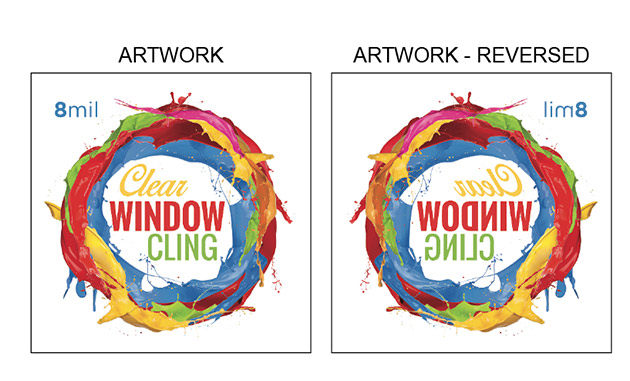
As long as the cling remains clean it can be reused several times. We recommend that you keep the backing to protect the cling if you plan to reuse it.
Start with by thoroughly cleaning and drying the window or application surface. Use a spray bottle filled with soapy water to spray to completely cover the application area. We recommend 1% soap and 99% water. Carefully peel away the backing and avoid letting the cling fold over on itself. Place the side that had the backing against the surface and apply the cling to the window. Use a squeegee or credit card to squeeze out access water pressing from the center outwards. You can spray more soapy water on the back of the graphic to lubricate the surface as you are eliminating air bubbles.
What material is Brown Kraft and how do I set up my artwork with white ink?
Brown Kraft paper is light brown with natural fibers and subtle visible flecks lending it a natural, organic look and feel. The uncoated smooth finish provides excellent print quality, while the colored stock adds warmth and a rustic appeal to images. Optional white ink can be applied in specific areas or all over giving you the flexibility to add contrast and brighten images. Brown Kraft is 100% recycled with a minimum of 30% post-consumer waste content.
Please be aware that recycled and colored stocks may have slight color variation due to the materials used to manufacture the paper. The flecks in the paper will also vary from sheet to sheet and press run to press run.

Brown Kraft has the option to add white ink as an overprint. The white will be a base for the CMYK providing a bright white surface which will allow for vibrant, crisp color. Areas without white ink will appear darker due to the color of the stock.
Similar to Spot UV masks, White Mask files are separate from your artwork files. Black in the White Mask file indicates where white ink will be printed.
Make sure to create your mask file the same size as your artwork file. This will prevent alignment issues during printing.
Note: White Masks must be made in vector format and be saved as EPS or PDF. Please be aware that anything less than 100%K will be transparent and allow the brown stock to show through.
Use vector paths/shapes to create black color areas that will indicate where the white ink base will go. The rest of the areas will show the Brown Kraft stock.
Remember the following when creating a white mask for your white ink base:
- White ink base will be printed behind any color that’s in your Artwork Layer.
- Areas with color but without a White Mask will be printed with color directly on the material.
- Areas with color and a White Mask will be printed as opaque or solid color.
- Areas with a White Mask and no color will be printed as white.
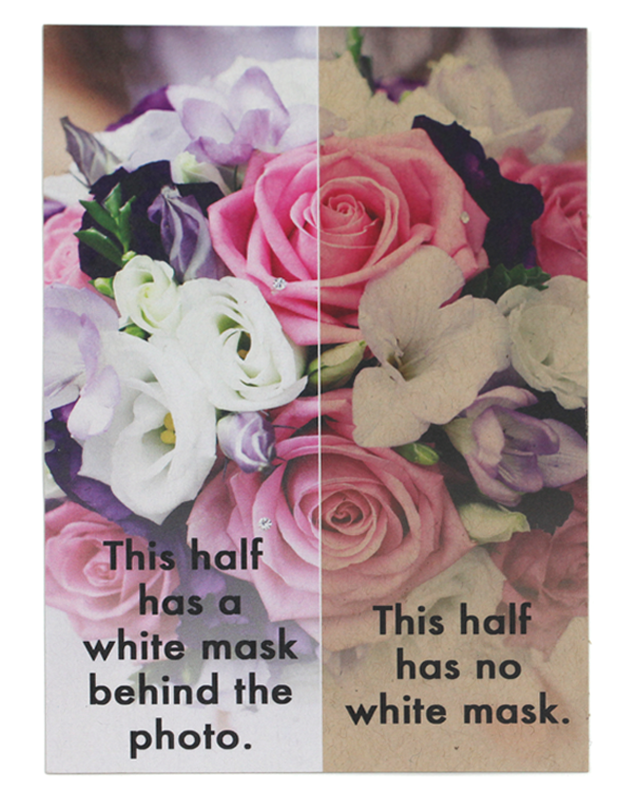
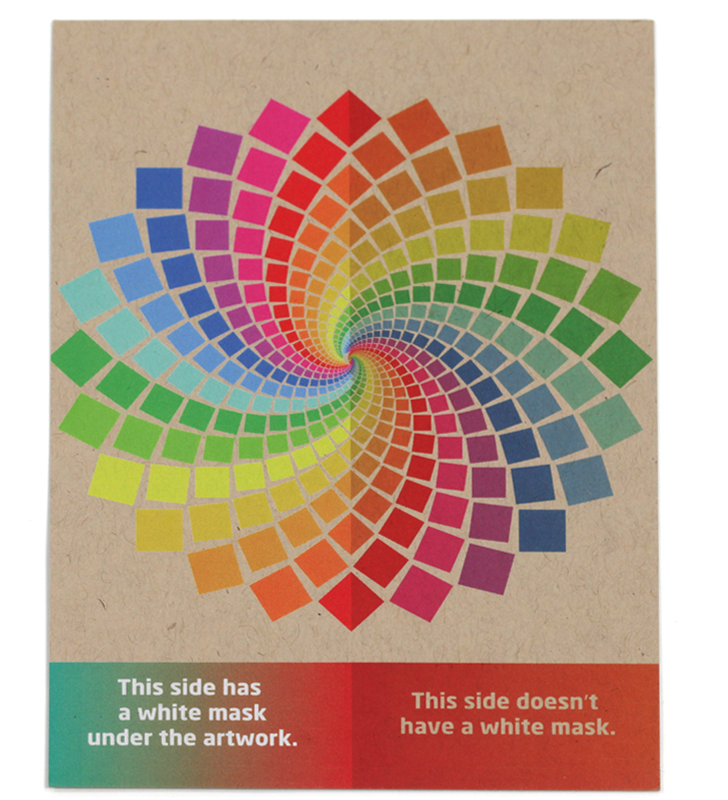
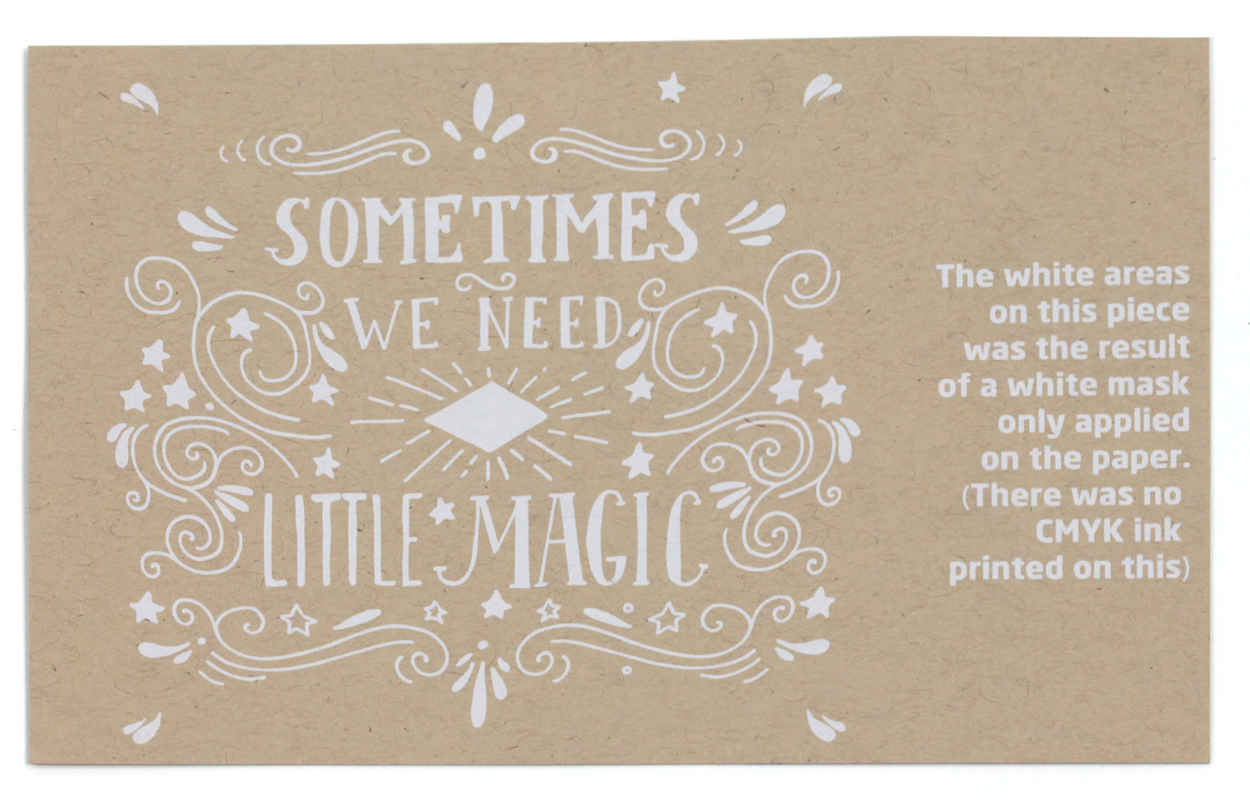
Appropriately sized (A2, A6, A7) 80lb Brown Kraft blank envelopes are offered as an option with our Brown Kraft Greeting Cards and Announcement Cards.
What are Raised Spot UV Cards and how do I set them up?
Raised Spot UV jobs are set up the same way as Spot UV jobs. When creating a Raised Spot UV job, you must include a Raised Spot UV mask file along with the regular print file.
Please note, the mask file must be vector art created in vector-based programs such as Illustrator.
The Raised Spot UV mask file is used to show where the UV coating needs to be applied.
Please only use solid 100% K (C 0%, M 0%, Y 0%, K 100%) to indicate where you would like the UV. Do not use shadows, glows or grayscale images. White will indicate no UV.
Spot UV is a flat finish of a shiny layer that goes on the exact spot where you would like your printed piece to have an area of a high gloss coating.
Raised Spot UV is the same process, except the UV that gets applied stands out from the product, that if you run your fingers over the card you will feel the UV. The depth of the Raised Spot UV is 50 microns.
It is recommended that you do not use smaller than 6pt font on the Raised Spot UV Artwork. If, however, you use fonts with thicker strokes, it is recommended that you do not use smaller than 9pt font.
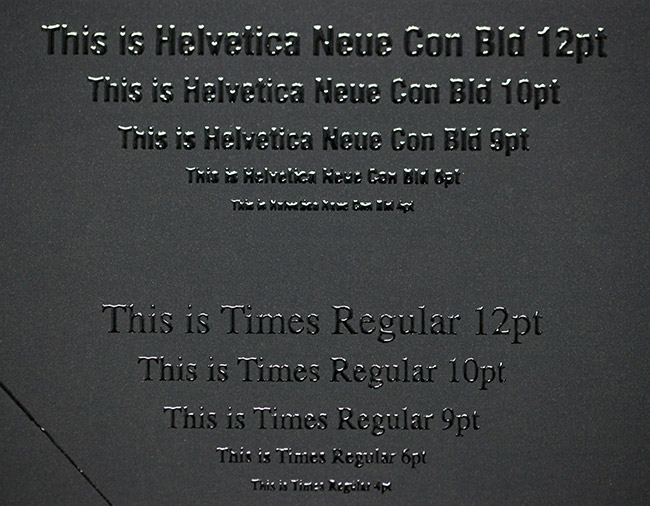
When designing a Raised Spot UV greeting card file, please make sure to leave the mask file at least 0.25″ away from the scoring line to avoid varnish breakage and allow for easy folding.
For best results, please make sure that UV coverage is less than 30%. Otherwise, the cards will be stuck together and become a block of cards. Also, The mask file must be a vector art created in a vector-based program such as Illustrator. Otherwise, you won’t have sharp edges on the artwork.
Up to 70% coverage is acceptable only with patterns, thin strokes or small shapes. Ideally, the size of the area, shape or image covered with raised foil should not exceed 1in x 1in.
Please see the pictures below for reference.

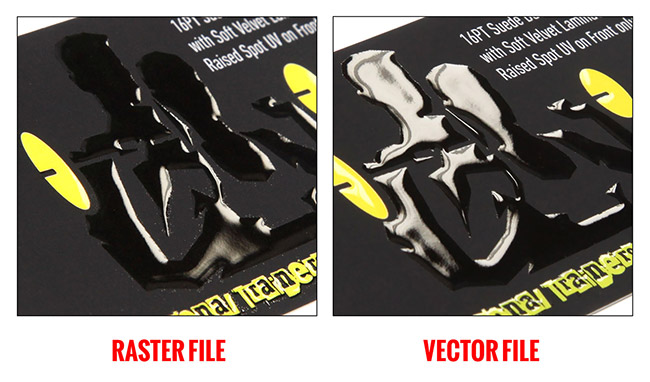
What are Painted Edge Cards and how do I set them up?
Painted Edge cards are 32pt uncoated business cards that are getting painted on the edges of the cards based on the chosen edge color.
Painted edge card file setup is just like any other 4/0 or 4/4 cards.
Your design might slightly change the way the edge color turns out. This will be more noticeable with dark and light color backgrounds. We recommend having a solid background color. This difference will be more noticeable when the cards are stacked, but less noticeable once you hold up an individual card by itself.
What are Raised Foil Cards and how do I set them up?
Raised Foil cards are printed on 16pt card stock, laminated on both sides with 1.5mil scuff resistant, soft velvet laminate, which gives them a substantial thickness of 19pt.
Raised Foil jobs require a mask file. When creating a Raised Foil job, you must include a Raised Foil mask file along with the regular print file. The Raised Foil mask file is used to show where the foil needs to be applied.
Please note, the mask file must be a vector file created in vector-based programs such as Illustrator.
Please only use solid 100% black color (C 0%, M 0%, Y 0%, K 100%) to indicate where you would like the foil. Do not use shadows, glows or grayscale images. White will indicate no foil.
Knockouts are not recommended since there may be a shift (up to 1/16”) when the foil is applied.
We highly recommend having a solid color behind the foil mask. We do not recommend having any artwork or text under the foil mask since it might be visible through the foil mask. Knockouts are not recommended since there may be a shift (up to 1/16”) when the foil is applied.
Foil Coverage should be no more than 30% of the artwork, otherwise the foil will be wavy and won’t look good. The only time a 50% coverage is acceptable is with patterns, thin strokes or small shapes. Ideally, the size of the area, shape or image covered with raised foil should not exceed 1in x 1in.
Foil Worx has a flat finish foil whereas Raised Foil has a raised foil finish, that if you run your fingers over the card you will feel the foil. The height of the foil is approximately 60 microns.
We do not recommend having fonts smaller than 10pt on the Raised Foil Artwork. However, if you use fonts with thicker strokes or bold fonts, we do not recommend having fonts smaller than 12pt.
Please see the picture below for reference.

Did we answer your question?
If not give us a quick call and we’ll do our best to help!

Online Ordering
Place product inquiries by clicking here now


